Photo by: Giammarco Boscaro on Unsplash
One thing I wanted to consider were future applications of the game. I think that Ubisoft is doing some really great work with the Discovery Tour series and can see the potential for a wide range of content. Currently, the Discovery Tour mode is only available for Assassin’s Creed: Origins and Assassin’s Creed: Odyssey which means that the only 2 locations available for exploration are Ancient Egypt and Ancient Greece. Both of these places have a great depth of history and content to explore and you could conceivably spend whole terms on just one of these locations.
However, when you look at the whole Assassin’s Creed series there are so many potential locations and historical figures to explore and interact with. I went through each title and pulled examples of both:
-The Holy Land 1191 AD: Jerusalem, Acre, Damascus, Masyaf
-Renaissance Italy 1476-1511 AD: Rome, Venice, Florence, Monteriggioni, San Gimignano, Naples, The Vatican, Rhodes, Constantinople, and Cappadocia
-Colonial America 1754-1783: New York, Boston, The Frontier
-The Caribbean 1715-1737: Havana, Kingston, Nassau, Port-au-Prince
-Revolutionary France 1776-1800: Versailles, Paris
-Victorian London 1868: London
Historical Figures: The Borgias, Leonardo Da Vinci, Caterina Sforza, Niccolo Machiavelli, George Washington, Charles Lee, Benedict Arnold, Benjamin Franklin, Paul Revere, Mary Read, Blackbeard, Anne Bonny, Charles Dickens, Alexander Graham Bell, Florence Nightingale, Arthur Conan Doyle, Charles Darwin
If or when Ubisoft extends the Discovery Tour mode to their other games, all of these will become explorable museums with real historical figures to interact with- the possibilities are almost limitless!









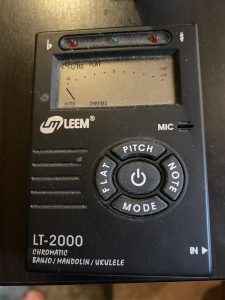
Recent Comments