Photo by Alex Chambers on Unsplash
Classcraft was brought to my attention by one of my group members, Andrew, who was introduced to it during his observations at Belmont Secondary. Classcraft is a tool to Gamify the classroom using the video game elements of avatars, objectives, rewards, and punishments. Each student creates an avatar and as they achieve certain goals, they receive points which they can use to level up and customize their avatar or gain new powers. These powers include things like the ability to listen to music in class, skip one homework question per day, or get the answer to one question on a test. There is a built-in system for the teacher to hand out rewards for predetermined things such as asking insightful questions, listening well during a lecture, or completing an assignment and also for issuing punishments (sentences) for things like interrupting, late assignments or bullying another student.
Overall I’m not sure how I feel about Classcraft. I think it’s a great idea and could work really well in an elementary/middle school setting and possibly even into high school but it definitely has an age engagement limit. This point was brought up by Andrew as well who mentioned that the teacher in whose class this was used hoped that the designers would soon come out with a new version aimed at older students. I also am also unsure of how I feel about the punishment system. It is not clear from my exploration of Classcraft whether it is a private system, meaning only the student who is receiving the punishment can see it. If it is not and everyone on the student’s team knows when someone gets punished and what for, I would have issues with it. It would be too close to public shaming and I don’t think that promotes a safe and inclusive classroom.
That being said, I think there is potential in Classcraft. I like the idea of students being able to create their own avatar and using in-class rewards to upgrade and modify their character. This form of motivation I can see being very effective so long as students buy into the overall premise of Classcraft. Using videogame style objectives to get students to engage in classwork is also something I can see working well. Having a sense of progression and purpose to learning would certainly increase student engagement.
In summary, I need to learn more about Classcraft and how it works before I can make a final judgment but in terms of bringing roleplay elements into the classroom I think it is a great place to start. We know that kids love videogames and the more we can bring those elements into education, the better.



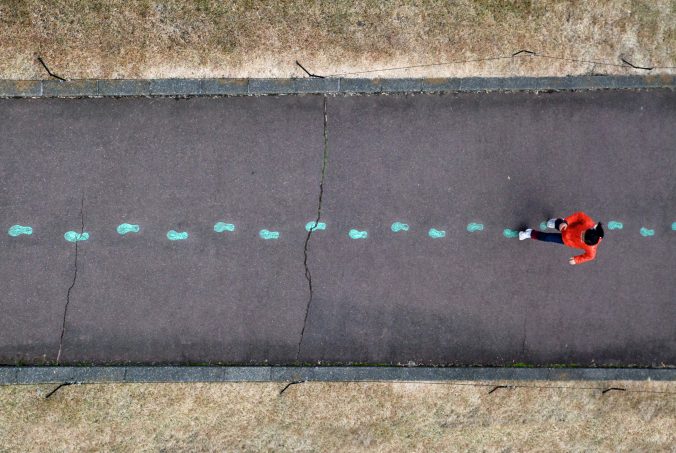
Recent Comments